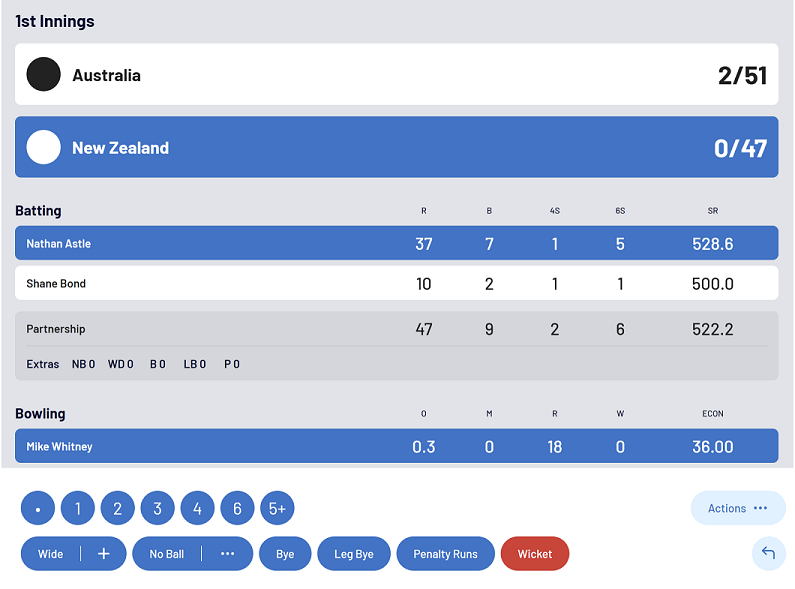Electronic Scoring - Guide to PlayHQ
With the change to PlayHQ, Electronic scoring (scoring a match with an iPad, phone, or Laptop) is now easier than ever. We have put together a few helpful articles, quick reference guides, and a tutorial to help you learn how to score a cricket match electronically.
It is important to note that E-Scoring is now done via an internet browser, and NOT an app. The “MyCricket Live Score” app should not (and cannot) be used to E-Score a match with PlayHQ.
One important change from last year, is that you NO LONGER need to set the playing conditions prior to the match. Things such as mandatory batter retirements, maximum overs per bowler, and other limits are already done for you. These settings are managed by the DVCA, so you know they will be right for the game you are scoring. There is no way you, the scorer, can change these prior to a game.
Access to E-Scoring platfrom
To access the E-Scoring website, go to CA.SCORE.PLAYHQ.COM
To access the e-scoring website, you will need a club-issued e-scorer login. To request a login, please click here
NOTE: Heidelberg CC can only issue e-scorer logins for people that will score Heidelberg CC matches. If you are not from Heidelberg CC, you will need to contact your committee directly for a login to score matches for your speicific club.
Training / How-To guides
The links below will give you access to many resources to help you understand what is involved, how to score a match, and most importantly, how to fix mistakes if (when!) they happen.
In order to score a match, you MUST have a e-scoring login. To request a login, please click here
E-Scoring Overview and Introduction
E-Scoring Manuals and Guides
Training and Demonstration Page
PlayHQ E-Scoring - Live Training - ‘click-along’ Demonstration
Example Screen of E-Scoring on an iPad